All the softwares
Welcome to this software repository. All programs published here are free of charge. Enjoy!
FAQ
Who develops these softwares ?
My name is Denis Bajram and I'm french. I code utilities, scripts or plugins for my private use or that of those around me since my childhood in the 80s. I have always published the most presentable ones in case where it might help other people. But my main activity is writter and cartoonist of comic book. You can discover my creations here: www.bajram.comAre these software really free?
Yes, all my softwares are available for free (although you can make a donation). While they can be useful, they are obviously not as advanced as commercial tools would be. So, by downloading any of them, you agree to a simple request: please not complain about their imperfections 😅.Are these softwares really safe?
I have used them without problem for months before going public. These programs are not signed and notarized by Apple simply because I see no reason to pay every year for an expensive Apple developer account just to create apps for my personal use. However, if the donations become large, I might think about it.Donate
If you use one of these programs, consider making a small (or large) donation. I will be very happy to know that his work has been useful to you.
 Netwatcher
Netwatcher
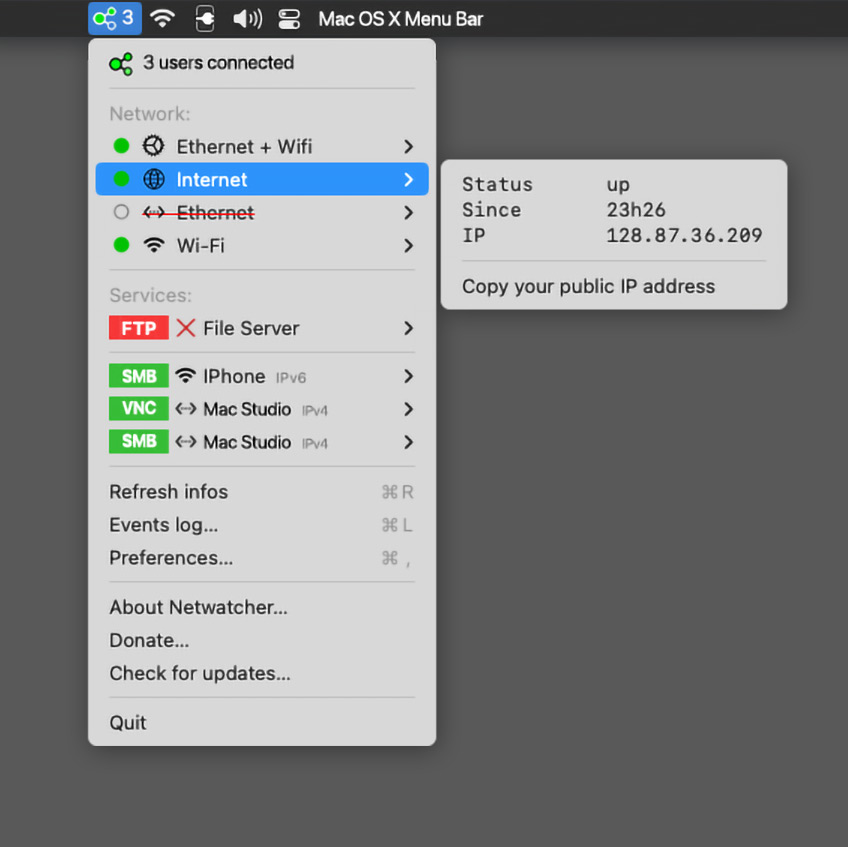
Version: 2.0.3
System: macOS 11 Big Sur and more
Licence: Freeware
Release: July 27, 2025
Author: Denis Bajram
Netwatcher is a small menu bar utility that monitors your network and who and what is connected to your computer.
Internet Monitoring checks that you are connected to the Internet and what your public IP address is.
Interface monitoring concerns the various network interfaces on your Mac. You can check if they are still active and connected to their router and get their local IP address. You can also choose your network location.
Service Monitoring concerns File Sharing (SMB), Screen Sharing (VNC), Remote Connection (SSH and Telnet), the remote control (ARD) but also everything else you want to monitor. Indeed, it is possible to add your own services if you know the port to monitor. So in my case I'm monitoring an Rsync sync server.
This monitoring can manifest itself in many different ways, in the menu bar, by notification, by sound, all of which are very precisely customizable. You can also add this login information to a log so that you can later check who has logged into your computer.
I have designed Netwatcher to be as light as possible. For example, it consumes less than 0.1% of an M1 processor with each refresh.
Internet Monitoring checks that you are connected to the Internet and what your public IP address is.
Interface monitoring concerns the various network interfaces on your Mac. You can check if they are still active and connected to their router and get their local IP address. You can also choose your network location.
Service Monitoring concerns File Sharing (SMB), Screen Sharing (VNC), Remote Connection (SSH and Telnet), the remote control (ARD) but also everything else you want to monitor. Indeed, it is possible to add your own services if you know the port to monitor. So in my case I'm monitoring an Rsync sync server.
This monitoring can manifest itself in many different ways, in the menu bar, by notification, by sound, all of which are very precisely customizable. You can also add this login information to a log so that you can later check who has logged into your computer.
I have designed Netwatcher to be as light as possible. For example, it consumes less than 0.1% of an M1 processor with each refresh.
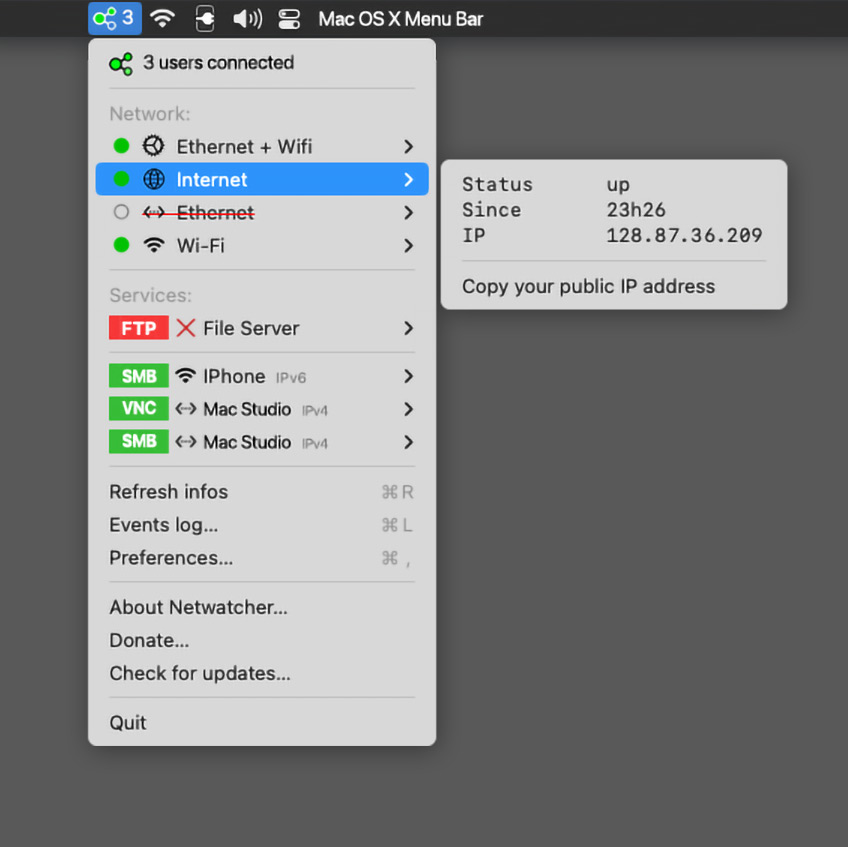

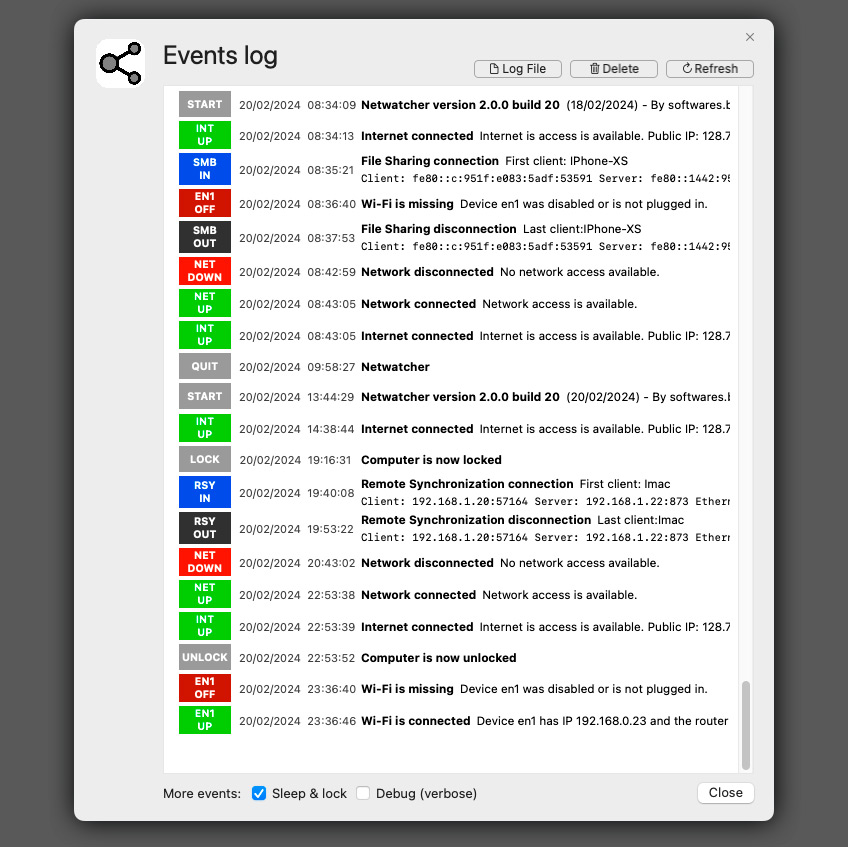
Versions history
Version 2.0.3 macOS 11 Big Sur and more
- Fixed a bug that prevented the item position from being retained in the menu bar.
download Netwatcher.dmg
Version 2.0.2 macOS 12 Monterey to macOS 15 Sonoma
- Fixed a bug that prevented display on macOS Sonoma.
- Fixed a bug with preferences for down delay.
download Netwatcher.dmg
Version 2.0.1 macOS 11 Big Sur to macOS 13 Ventura
- Fixed a bug with first and last client notifications.
- Default down alert time set to 1 minute.
download Netwatcher_2.0.1.dmg
Version 2.0.0 macOS 11 Big Sur to macOS 12 Monterey
- Added monitoring of network interfaces and local IP addresses.
- Added monitoring of Internet connection and public IP address.
- Added a menu to choose network location.
- Partially rewritten code to improve stability.
- Renamed from Sharer to Netwatcher.
download Netwatcher_2.0.0.dmg
Version 1.8 macOS 11 Big Sur
- First public release.
download Sharer_1.8.dmg
 Focusrite Remote
Focusrite Remote
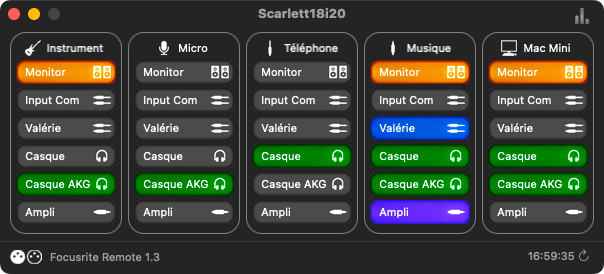
Version: 1.3
System: macOS 13 Ventura and more
Licence: Freeware
Release: September 16, 2023
Author: Denis Bajram
Focusrite Remote is a very lightweight application whose sole purpose is to more easily control the activation of the inputs on each output of a Focusrite audio interface.
It opens super-fast and has been coded to consume as little CPU as possible. For all more advanced functions, you will of course still have to use the official Focusrite Control program, which is much more CPU intensive, but also much richer in features.
This small application communicates by network protocol with the Focusrite audio interface driver, according to the same principle as the official programs for Mac or iOS. I only tested it on my Scarlett 18i20 3rd generation, so I don't know how well it works with the brand's other products.
I am publishing this application as is, hoping that it will be useful to others. The application has a log window which will allow you to see what is exchanged between the application and the driver, which could help me, in the future, to adapt it more easily to other Focusrite audio interfaces.
It opens super-fast and has been coded to consume as little CPU as possible. For all more advanced functions, you will of course still have to use the official Focusrite Control program, which is much more CPU intensive, but also much richer in features.
This small application communicates by network protocol with the Focusrite audio interface driver, according to the same principle as the official programs for Mac or iOS. I only tested it on my Scarlett 18i20 3rd generation, so I don't know how well it works with the brand's other products.
I am publishing this application as is, hoping that it will be useful to others. The application has a log window which will allow you to see what is exchanged between the application and the driver, which could help me, in the future, to adapt it more easily to other Focusrite audio interfaces.
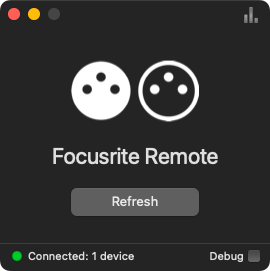
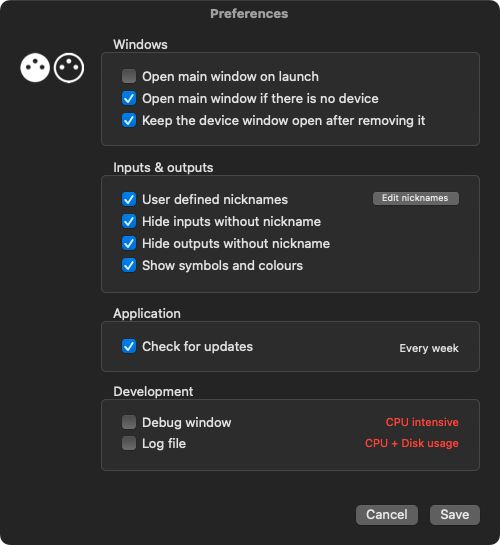
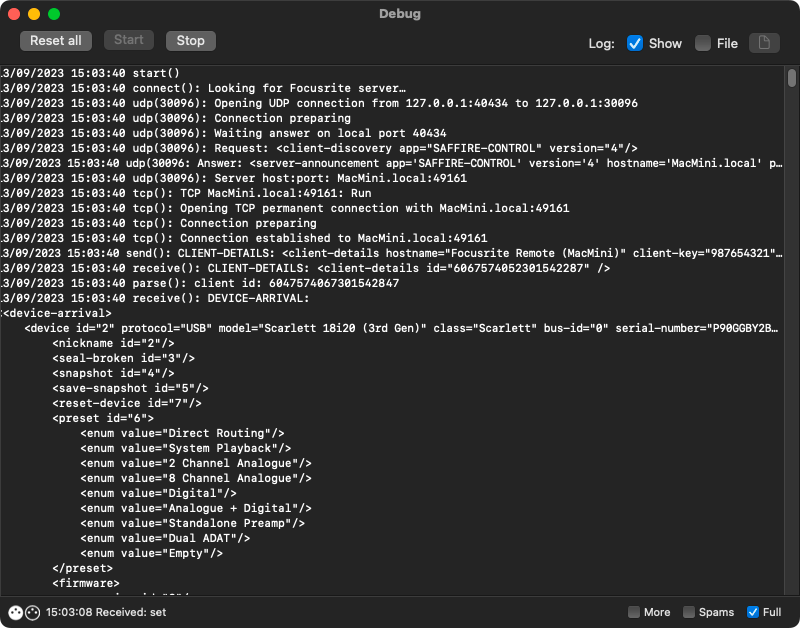
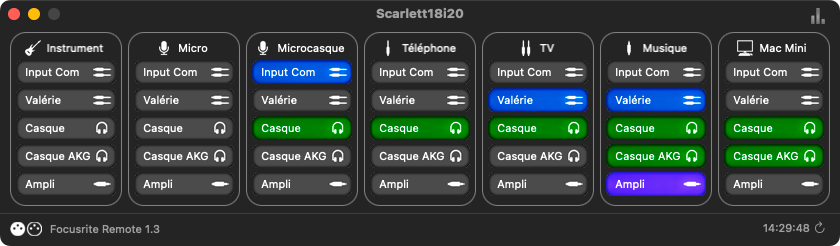
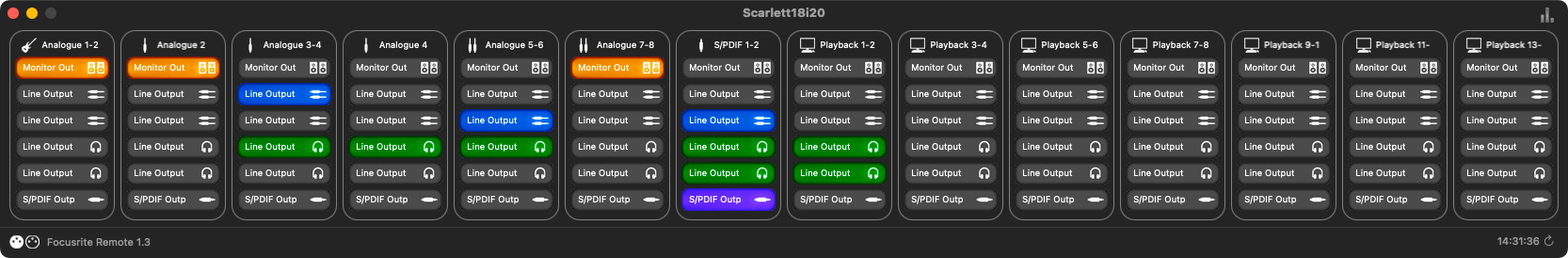

Versions history
Version 1.3 macOS 13 Ventura and more
- First public release.
download Focusrite_Remote.dmg
 Urban Terror
Urban Terror

Version: 4.3.4
System: Windows, Mac & Linux
Licence: Freeware
Release: September 5, 2016
Author: Frozen Sand
Urban Terror™ is a free multiplayer first person shooter developed by FrozenSand since 2000. It is available for Windows, Linux and Macintosh.
Urban Terror can be described as a Hollywood tactical shooter; somewhat realism based, but the motto is "fun over realism". This results in a very unique, enjoyable and addictive game.
No registration required: Download, install, play!
PS: I'm one of the developers and admins of FrozenSand. My nickname for the game is Kalish.
Urban Terror can be described as a Hollywood tactical shooter; somewhat realism based, but the motto is "fun over realism". This results in a very unique, enjoyable and addictive game.
No registration required: Download, install, play!
PS: I'm one of the developers and admins of FrozenSand. My nickname for the game is Kalish.
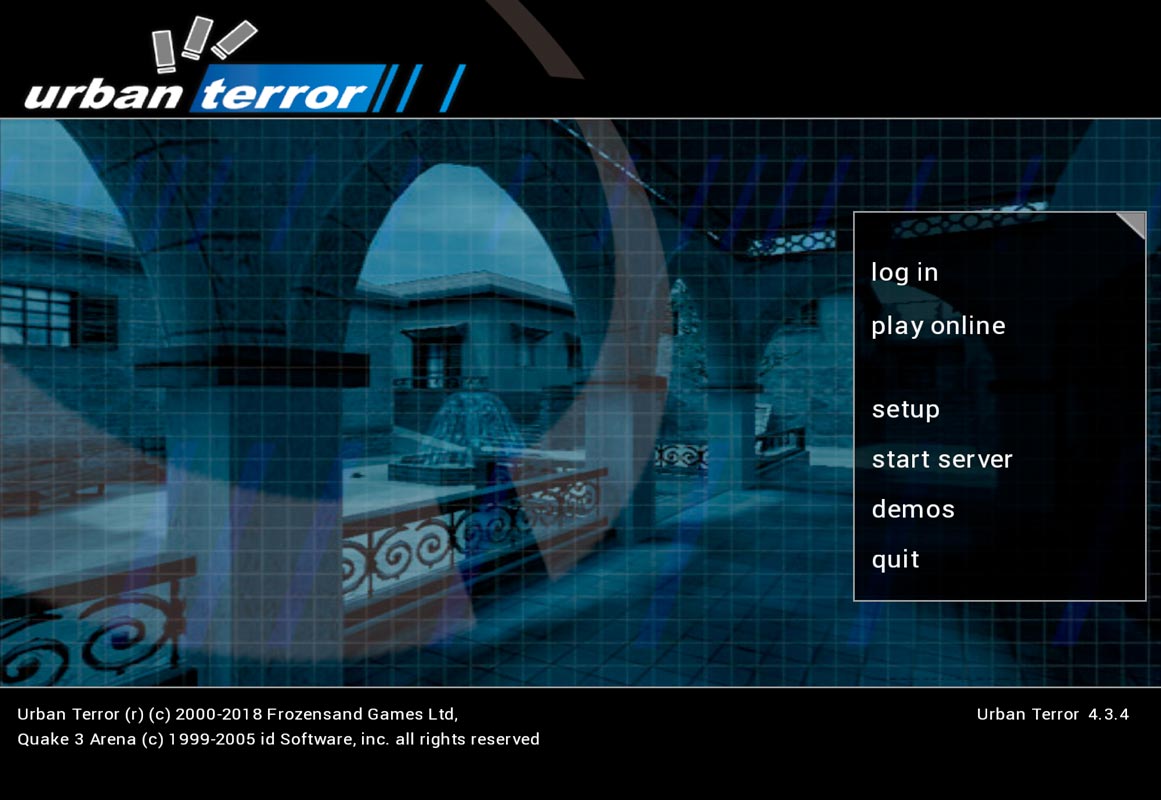


 softwares.bajram.com
softwares.bajram.com
 Throttled switch
Throttled switch